Fix “File Name Too Long” in windows
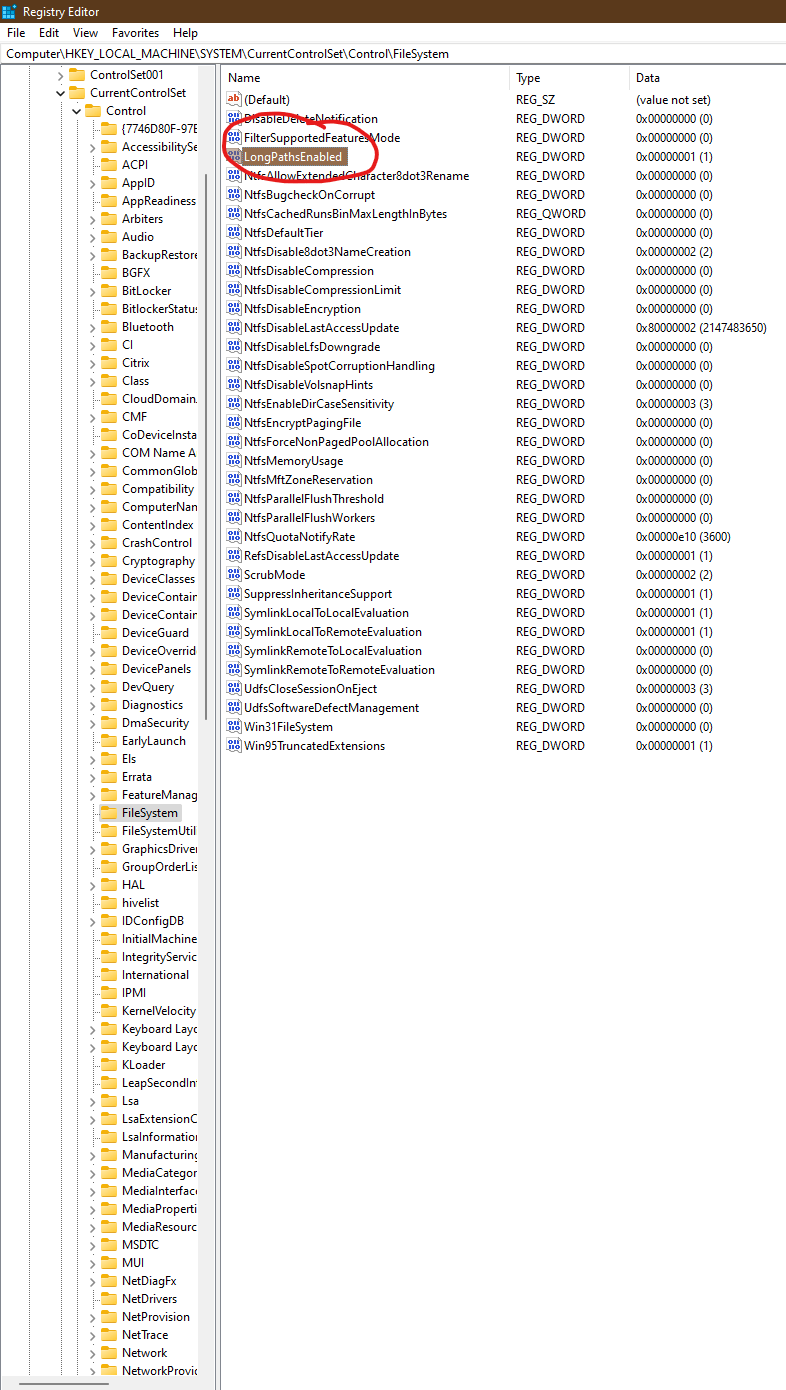
- press windows key + R
- Type “regedit”
- Press the enter key
- Optional: backup registry – to skip go to step 13
- Click “File” in the top left
- Click “Export” in the context menu
- Choose a directory and filename your likely to remember
- Click save
- Optional: Restore Registry – to skip go to step 13
- Click “File” in the top left
- Click “Import”
- Navigate to and select the .reg export file we mad earlier.
- The left hand pane works the same as windows file explorer.
- Navigate to: “HKEY_LOCAL_MACHINE\SYSTEM\CurrentControlSet\Control\FileSystem” in the left pane.
- On the right hand pane look for “LongPathsEnabled”
- If you found it skip to step 19, otherwise continue to next step.
- on the right hand pane right click on the empty white space and click “New”, then select “DWORD (32-bit) Value”.
- Input “LongPathsEnabled” as the name.
- Double click on the “LongPathsEnabled” entry to edit it.
- Set the “Value data” value to “1”.
- Click “ok”
- close the registry editor and restart your PC.
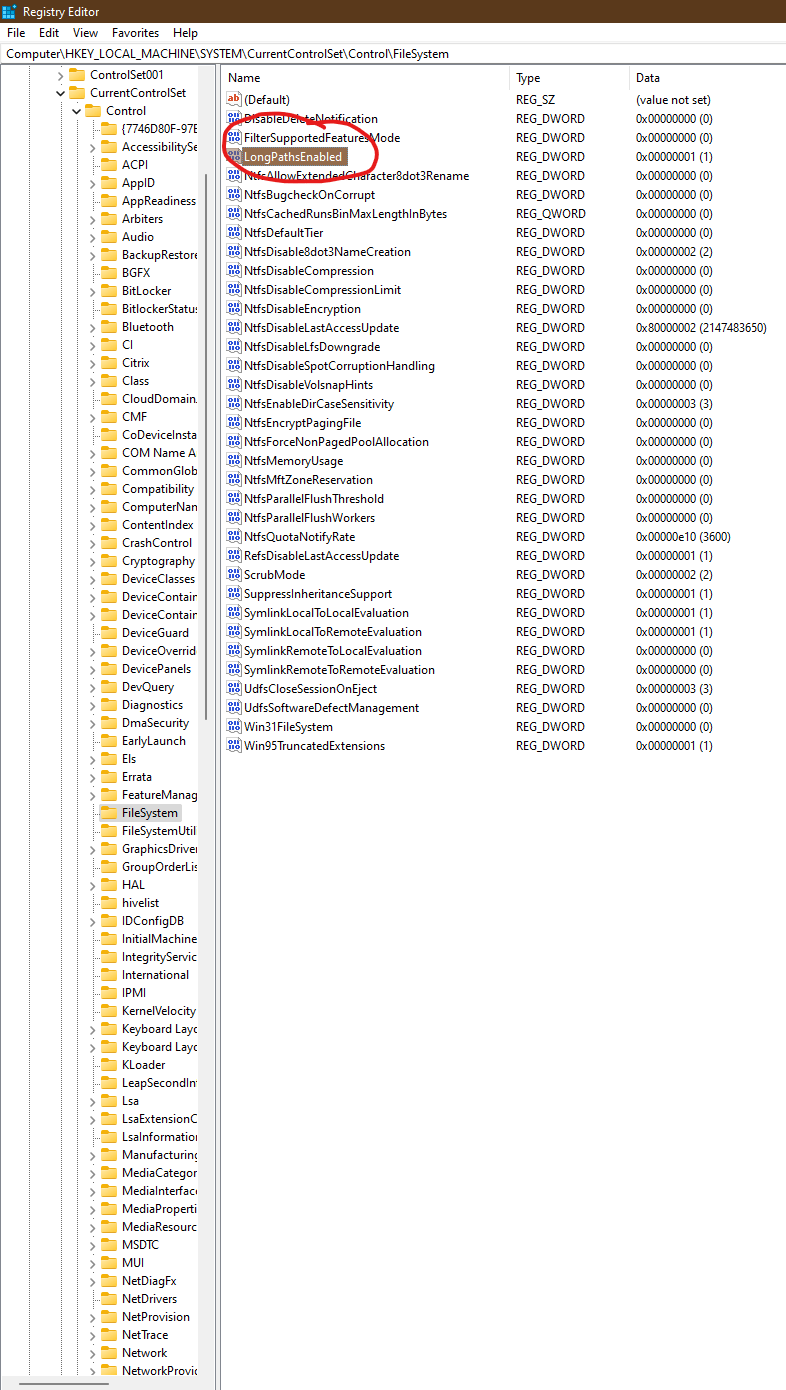
Leave a Reply